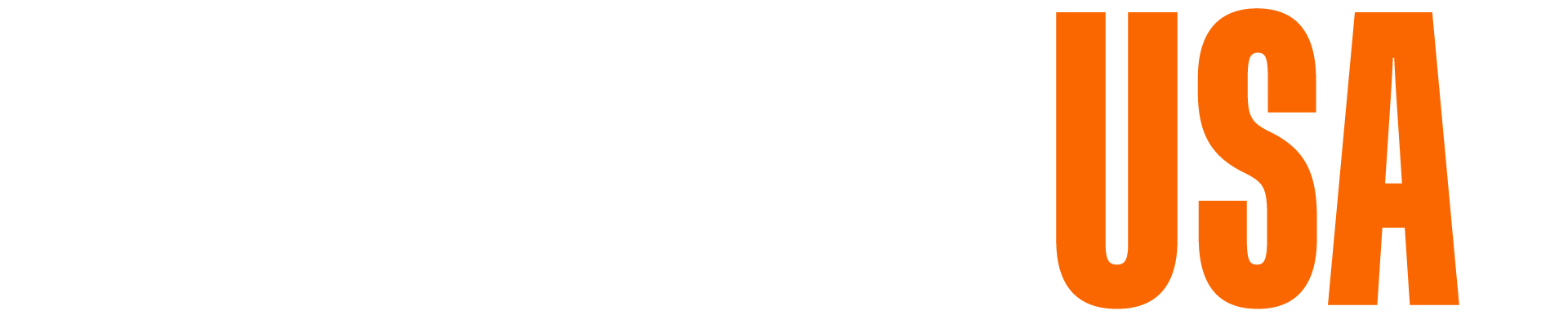FAQs
“What H-D dealers are participating in this?”
You can find a list of participating H-D dealerships HERE.
“Why can’t I see the ‘check-in’ button?”
Make sure you allowed your phone or device to use your current location. If you were prompted to allow location but chose “don’t allow”, the check-in button will not display. Depending on your device's settings, you can often fix this simply by refreshing. If that doesn’t work, you may need to navigate to your device’s location settings and adjust them.
On Mac-
On your Mac, choose Apple menu > System Preferences, click Security & Privacy, then click Location Services on the right. (You may need to scroll down.) Turn Location Services on or off for your preferred browser.
On iPhone or iPad -
On your iPhone or iPad, you can turn Location Services on or off at Settings > Privacy > Location Services. You can individually control which apps and system services have access to Location Services data. Scroll to find your browser and adjust your settings.
On PC -
Go to Start > Settings > Privacy > Location. Do one of the following:
- If you're an administrator on the device, you can use the Location services setting to control whether the location service can be used on this device. If you're not an admin on this device, you will not see this setting.
- To control location for just your user account, switch the Let apps access your location setting On or Off. If "Location services is off" appears on the settings page, you won't be able to turn on the Let apps access your location setting for an individual user account.
On Android -
-
- Swipe down from the top of the screen.
- Touch and hold Location.
- If you don't find Location:
- Tap Edit or Settings.
- Drag Location into your Quick Settings.
- If you don't find Location:
"How many times can I enter?”
For the motorcycle giveaway, you can enter up to 50 times. You can do this by registering (worth 2 entries), entering keywords (up to 5 per week, each worth 1 entry), and checking-in (2 entries per check-in, up to once per day).
"I still have questions and need help."
Please contact us by filling out the form below.
BIKE WEEK DATES

Daytona BIKE WEEK
2/28/25 - 3/9/25

LAConia BIKE WEEK
6/14/25 - 6/22/25

milwaukee to sturgis
7/10/25 - 7/13/25
8/1/25 - 8/10

arkansas BIKE WEEK
10/1/25 - 10/4/25

texas BIKE WEEK
11/6/25 - 11/9/25